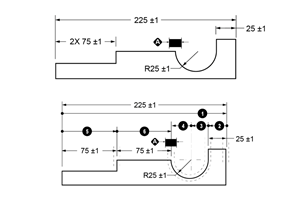Software Features Performance Improvements
The latest release of SURFCAM from Hexagon Manufacturing Intelligence’s Production Software division introduces a five-axis ‘Tilt’ control strategy.
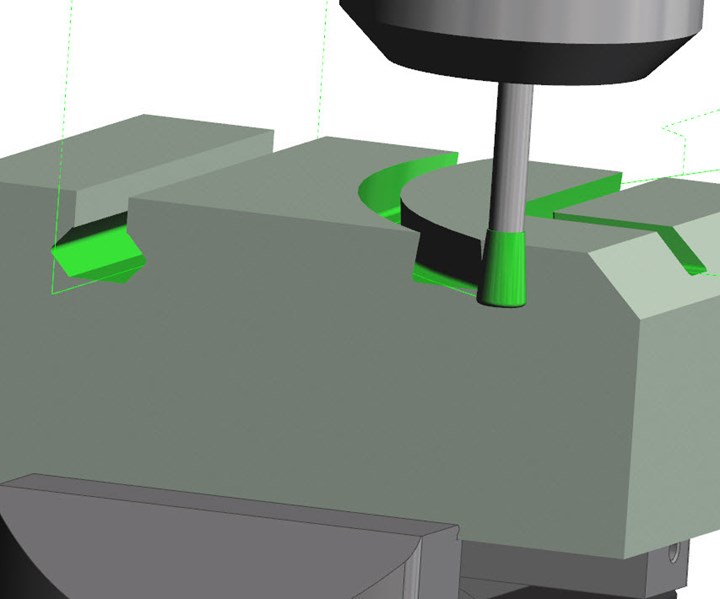
The latest release of SURFCAM from Hexagon Manufacturing Intelligence’s Production Software division introduces a five-axis ‘Tilt’ control strategy, combined with a ‘Barrel Cutter.’ A number of new and enhanced features in SURFCAM 2020.0 provide increased productivity for both milling and turning users. And the recently introduced SURFCAM Inspect module includes 13 upgrades. As well as the new ‘side tilt by contact point’ capability, the advanced five-axis cycle also offers further gouge checking in the Swarf command, along with extra control in all strategies.
The software offers a significant performance boost when either roughing or profiling a solid model. The ‘Deep Hole” strategy has been enhanced, justifying the creation of its own individual cycle. The original modifiers have been improved and further control tabs have been added to the cycle, giving greater control over the toolpath. The turning environment offers a thread profiling machining cycle. The Waveform machining strategy has been enhanced with ‘Chip Prevention’ control. Under certain conditions, a tool path can generate a thin island of material (chip), which, as it gets thinner can cause machining stresses, and potentially break the tool.
Supporting the growing number of machine tools possessing an ‘Auxiliary Z’ (Quill), SURFCAM 2020.0 introduces a Code Wizard enhancement, enabling users to add a secondary working spindle. This supports multi-task machines, along with any combination of table/head milling machines. Coupled with that, a new ‘Quill Command’ (Move menu), offers greater control when commanding the second working axis.
When using the finish grooving cycle, users can now control the ‘Break Edge’ angle. In the finish turning cycle, a ‘stand-off’ value can now be defined when using ‘Up Cut’ control. An XY offset can be set when deploying the hole cycle’s ‘Helical’ strategy, allowing users to control both surface finish and tool wear. Two new tool types, Dovetail and Double Angle, have been added to the tool store. This does away with the need to create custom graphics for them, saving time and programming costs. And the tools work automatically with the slot cycle.
The overall interface has been upgraded to adopt the work-flow ribbon toolbar, improving interactivity. The ‘Probing Options’ menu has been split into two separate dialogs, meaning users can concentrate on Output and Inspect preferences individually. Safe Retract controls have been added to the inspection cycles for users to state multiple positions while controlling the probe’s movement. The ‘Index’ command now contains the ability for further positional manipulation, where an alternative angle may now be specified in order to view the components on the machine tool. The new ‘Angle To Line’ feature merges three previous commands into one function, allowing the angle direction to be specified in the data report.
Amongst other enhancements to the SURFCAM Inspect module: Constructed features have been updated, so that ‘Straightness’ can now be specified while editing the ‘Constructed Line’ feature. And both the circular and arc features can now be converted and re-specified when edited. Around 50 enhancements have been made to the optional SURFCAM Designer module, which bridges the gap between CAD and CAM, focusing on the specific needs of machinist programmers.
Related Content
Tips for Tackling Mold Design, Machining, Cutting Tool and Wear Challenges
Tips for tasks ranging from reducing risk in part design and taking advantage of five-axis machining to refining cutting tool performance and reducing wear with guiding and centering systems.
Read MoreThree Good Reasons to Switch from Three- to Five-Axis Machining in Moldmaking
Five-axis machining technology is a great tool in the moldmaker toolbox.
Read MoreTolerancing in Mold Design, Part 1: Understanding the Issues of Conventional Bilateral Tolerancing
Mold designers must understand the location, orientation and form limitations of conventional tolerancing before changing to another dimensioning system.
Read MoreHow to Select a Mold Temperature Controller
White paper shares how cooling channel analysis, which collects maximum pressure drop, total flow rate and heat dissipation, eases the performance evaluation of mold temperature controllers.
Read MoreRead Next
How to Use Continuing Education to Remain Competitive in Moldmaking
Continued training helps moldmakers make tooling decisions and properly use the latest cutting tool to efficiently machine high-quality molds.
Read MoreAre You a Moldmaker Considering 3D Printing? Consider the 3D Printing Workshop at NPE2024
Presentations will cover 3D printing for mold tooling, material innovation, product development, bridge production and full-scale, high-volume additive manufacturing.
Read MoreReasons to Use Fiber Lasers for Mold Cleaning
Fiber lasers offer a simplicity, speed, control and portability, minimizing mold cleaning risks.
Read More