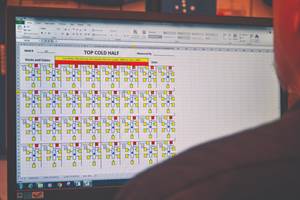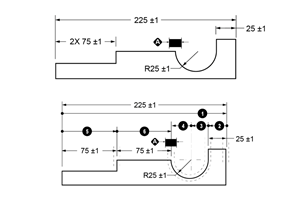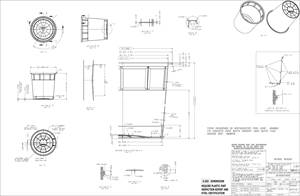Robust Process and Part Design: How Do You Ensure Success?
Using DOE with Moldflow has grown more popular in recent years because of its ability to optimize part manufacturability, according to Jeff Higgins from Autodesk, who recently conducted a webinar on the topic for MMT readers. Today, we’re offering some highlights from the webinar based on the many questions Jeff fielded and answered for attendees.
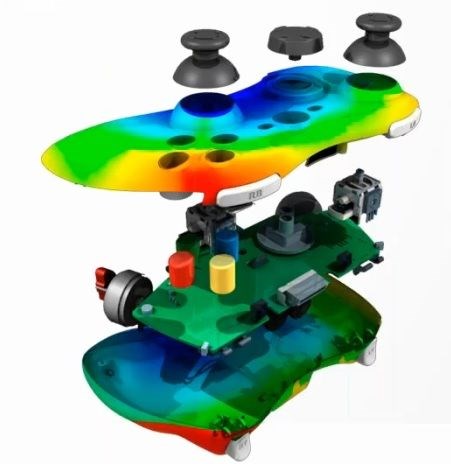
Using Design of Experiments, or DOE, with Moldflow has been in practice for a long time, and it’s grown even more popular in recent years because of its ability to optimize part manufacturability by revealing what the factor influences are on a manufacturing process or, more specifically, on a part design, according to Jeff Higgins, a technical specialist from Autodesk who recently conducted a webinar on the topic for MMT readers. Today, we’re bringing you some highlights from the webinar based on the many questions Jeff fielded and answered for attendees.
To access the complete Autodesk webinar, click here: Using the Power of DOE to Design Process and Part Improvement. Following are some of the questions Jeff answered during this informative webinar.
Question: At Amerimold, John Beaumont mentioned that sheer rates are historically not captured very well in Moldflow. How is Autodesk accounting for this in the future?
Higgins: One of the things we’re working with in Moldflow is better understanding how some of these sheerings are happening. In fact, there is a whole series of research projects that are going on – and will continue to go on for years to come – around sheer, sheer dependency and the influence on viscosity. One of the things that I think John Beaumont mentions quite a bit is that it isn’t so much that sheer rates are incorrect, but that our sheer rate limit is a guestimation inside of the software. Quite typically the sheer rate is a good indicator of what’s going on and we’ve actually done some pretty good evaluation with it, and we’ll continue with that process.
Question: Can you run a fill analysis first and then, looking at the result, run DOE effectively in a timely manner?
Higgins: What I think this question might be alluding to is, can you run a fill analysis, gather the results and then select a DOE in order to have this run, and the answer to that is yes. You don’t have to fill out the DOE when you first initiate the run. You can run a fill analysis or run a fill, pack and warp, and then decide later on that you want this DOE and just add that onto an analysis that’s already been completed.
Question: What sort of mold design information do you have to put into the software in order to dynamically adjust the DOE variables and get a proper response?
Higgins: The design information that you have to put into the software in order to dynamically adjust the DOE variables are pretty straight-forward. In fact, any of the design information that you can specify that are considered process or boundary conditions are variables that are acceptable to the DOE at this point. So if the boundary conditions have a coolant temperature inlap, or property on the model like the thickness, they are all variables that can be set as part of the DOE. They all become dynamic and they all have to be center-faced in order to achieve variation dynamically inside the software.
Question: I understand using DOE for the flow leader, so if you start deviating numbers, such as recommended melt temperatures, aren’t you in essence narrowing the plant’s processing window?
Higgins: You should be expanding the plant’s processing window. So if you’re doing things like changing the geometry of the part or you’re evaluating how robust a process is, you should very quickly be making determinations on whether or not this process is robust enough to manufacture a component. So when it comes right down to it, taking a very specific fill time or melt temperature should not be narrowing the process. You should be finding out what your factors of influence are, what variables need to be controlled, as well as what variables you don’t have to have as much control over to communicate to the plant what exactly they should be focusing on when problems occur. By doing this, you’re making that process window more robust.
Question: How do I get access to the Autodesk Cloud to run DOE?
Higgins: The easiest way to get access is either through your local Autodesk reseller or representative. The Cloud itself is a fantastic way to run DOE’s and, in fact, it’s my favorite way to run DOE’s. All of our software for 2017 is Cloud-enabled, which means all you have to do to get into the Cloud is do it using Cloud credit. Even better, when you are ready to run your analysis, we can tell you how many credits it’s going to take to run the job, because DOE is multiple runs it’s a variable cost, unlike most of our analyses. The great part about it is that it will run all of the jobs, even if you have 50 different runs, it will launch all of them simultaneously and complete at approximately the same time, which is a very fast way to get information to your customer.
Again, you can access the entire webinar online here, and don’t forget we have another free webinar scheduled for this Tuesday, July 19, at 2 p.m. EST. Register here for Cold Jet’s “Now You See It, Now You Don’t – Getting the Wear Out of Mold Cleaning.”
Related Content
What is Scientific Maintenance? Part 2
Part two of this three-part series explains specific data that toolrooms must collect, analyze and use to truly advance to a scientific maintenance culture where you can measure real data and drive decisions.
Read MoreTolerancing in Mold Design, Part 1: Understanding the Issues of Conventional Bilateral Tolerancing
Mold designers must understand the location, orientation and form limitations of conventional tolerancing before changing to another dimensioning system.
Read MoreIt Starts With the Part: A Plastic Part Checklist Ensures Good Mold Design
All successful mold build projects start with examining the part to be molded to ensure it is moldable and will meet the customers' production objectives.
Read MoreHow a Small Programming Change Cuts Cycle Time in Half
Overriding the CAM system when milling a series of lifter pockets helps to improve metal removal rate and increase feed rates.
Read MoreRead Next
Reasons to Use Fiber Lasers for Mold Cleaning
Fiber lasers offer a simplicity, speed, control and portability, minimizing mold cleaning risks.
Read MoreHow to Use Strategic Planning Tools, Data to Manage the Human Side of Business
Q&A with Marion Wells, MMT EAB member and founder of Human Asset Management.
Read MoreHow to Use Continuing Education to Remain Competitive in Moldmaking
Continued training helps moldmakers make tooling decisions and properly use the latest cutting tool to efficiently machine high-quality molds.
Read More