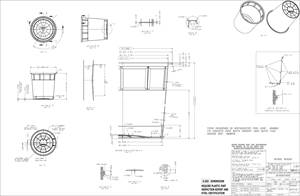The Many Dimensions of Feature-Based Machining
Simple does not mean minimal. FBM is a powerful tool that can save many different types of users’ time and money. Here’s why.
A moldmaker typically creates simple subplates with dozens, even hundreds, of holes that must be drilled, bored and tapped. Using conventional CAM to program all of these features for manufacturing on a CNC mill could take several hours. Today, he can import a model of the subplate from his CAD program, bring it into the feature-based machining (FBM) module of his CAM program, and push a single button.
FBM evaluates the part’s features and automatically creates an effective machining strategy. This formerly laborious job is completed in seconds, and the program is generated in a matter of minutes. Soon he can set up the plate for machining on a CNC mill and head off to perform tasks that require a lot more brainpower. The moldmaker is further ahead on this project and at least several hours of labor content have been eliminated from this particular job.
FBM is a powerful tool for saving time and money, but it has a few limitations: it can be used only with solid models and only for creating toolpaths for planar feature sets. (The point of entry must be in relation to a flat surface and the walls of the feature must be perpendicular to that plane.)
It turns out that a lot of real-world manufacturing situations fall within these strictures. Rather than look at FBM as a limited tool, manufacturers will be better served by looking for ways to employ it whenever possible to improve their profitability.
2-D? Not Exactly
FBM is an automated programming function that eliminates manual data entry by reading in the copious design intent information that is embedded in solid models by CAD programs. (Some CAD package features, such as SolidWorks’ Holes Wizard, provide explicit tooling data as well.) Then the FBM CAM program or an FBM module
within a conventional CAM program rapidly analyzes this informa-tion and creates a complete machining strategy, typically without any additional intervention on the part of the programmer.
The first FBM applications were limited in their ability to fine-tune toolpaths after they had been generated or to incorporate them into more complex programs for parts that also included non-planar and
sculptured features. However, shops that did little else than machine 2-D planar components profited greatly from the speed and simplicity and dramatic time savings produced by FBM programs.
Today, a number of programs offer various degrees of FBM programming flexibility, ranging from those that only perform FBM to full-featured programs that integrate FBM with a wide range of capabilities including surface models, and wire frame and advanced high-speed manufacturing toolpaths.
Today’s FBM applies to more than just 2-D manufacturing. Some FBM packages automatically analyze solid models and identify all of the planar zones within it. Then the package automatically brings up each of these zones in a work coordinate system so that the programmer can apply automatically-generated FBM strategies to them one after another in rapid succession, saving hour after hour of programming time.
Additional capabilities included in a recent FBM offering include:
- Machining pockets using 2-D, high-speed roughing, rest mill and finish operations.
- Creating a separate finish toolpath for floors and walls.
- Automatically identifying when facing or external machining is required and allowing the programmer to activate or deactivate it.
- Automatically creating drilled, tapped, counterbore and countersink holes.
- Automatically performing spot drilling and pre-drilling based on user-controlled settings.
- Providing advanced controls to drill blind, through, deep-drilling, co-axial and split holes.
- Selecting the appropriate tools for all operations—either from the user’s preferred tools list or from user-specified libraries or creating tools as needed.
Advanced FBM programming has expanded beyond simple click-and-go ease to provide toolpaths that are fully associative and editable after creation. This gives users the broad flexibility to make changes at any time, and ensures that parts are cut to the shop or end user’s most exacting standards.
Usage Scenarios
The types of users most likely to benefit from FBM programming strategies fall into a number of categories. Within each category, the advantages users are likely to obtain are also varied.
2-D Fabricators
Manufacturers of electronic enclosures are a good example of shops that do enormous amounts of 2-D machining and little else. A shop may manufacture hundreds of enclosure models that are simple variations of a few basic designs. In this situation, the user can use FBM, enter a few variables if desired, and all the CAM programming is done at the push of a button. The productivity gains are enormous.
Large Job Shops and Captive Machine Shops
At large shops, many different types of parts may require CAD programming. Less experienced machinists can be productively assigned to tasks most suitable for FBM with very little training required. Next they can be assigned parts with mostly FBM content, but also some additional conventional CAM programming content.
FBM templates and libraries can also be used to great advantage to standardize the way parts with a significant amount of planar content are machined. This can help improve manufacturing consistency and reduce the tool inventory by setting shop tool standards for similar operations.
Power Programmers
These are the experienced programmers who work in every type of shop from the very large to the one-man CNC job shops. By eliminating all of the planar programming workload, FBM allows these users to focus on the creative toolpath generation tasks that earn them their keep.
For production shops, clearing the decks of planar tasks means that the programmer can begin program optimization using conventional CAD sooner. For jobs shops specializing in one-offs and short runs, FBM can automate a significant percentage of a job’s total labor content. This translates into an immediate improvement in per-job profitability.
Maverick Machinists
Within the past decade, there has developed a whole new market for CAD programming tools among inventors and prototypers within emerging and growth markets like medical and energy product manufacturing. These are typically highly educated users who do their own manufacturing to reduce costs and/or protect their designs. They will learn as much programming as needed to manufacture their specialized products. FBM and template-based programming can substantially limit what they have to learn so they can get on with their primary designing and testing activities.
Buyer’s Guidelines
The type of FBM software you will want to invest in depends on the type of user you are. Those who do nothing but 2-D fabricating could very well get along with a low-cost CAM package that does only FBM. However, if there are or will be other kinds of parts in the mix, it may be better to look for an FBM package that provides a gateway to more advanced CAM capabilities.
Some power users who want to integrate FBM into their work flow may have to look no further than the software they are already using. Some CAD/CAM software includes extensive FBM capabilities as part of its standard offering.
Beginner and maverick machinists should make sure that the FBM package they choose always machines to completion and results in CNC executions that they want in terms of both machining throughput and quality. While power programmers have the skill and experience to tweak toolpaths to eliminate aberrations like chatter and air cutting, less experienced users need to be sure that they are going to get a good CNC cutting program every time.
Finally, most users would do well to question the software developers about plans for advancing its FBM capabilities with future releases. Are there plans to support additional feature topologies? Do development plans include making toolpaths more efficient by doing such things as reducing the number of operations and tool changes?
Summary
FBM harvests the vast amount of dimensional and design intent information resident in a solid model to completely automate the task of programming planar zones for CNC manufacturing. This affords the vast majority of manufacturers a major opportunity to improve productivity and reduce art-to-part cycles, since approximately 80 percent of all CAM programming today is based on solid models. FBM is fast and easy, but it can also be integrated with very sophisticated CAM programming capabilities. There it applies to both simple and complex CNC manufacturing tasks. So the question for most shops is not if they can use feature-based machining, but how they intend to implement it.
Related Content
It Starts With the Part: A Plastic Part Checklist Ensures Good Mold Design
All successful mold build projects start with examining the part to be molded to ensure it is moldable and will meet the customers' production objectives.
Read MoreThree Good Reasons to Switch from Three- to Five-Axis Machining in Moldmaking
Five-axis machining technology is a great tool in the moldmaker toolbox.
Read MoreHow to Improve Your Current Efficiency Rate
An alternative approach to taking on more EDM-intensive work when technology and personnel investment is not an option.
Read MoreTips for Tackling Mold Design, Machining, Cutting Tool and Wear Challenges
Tips for tasks ranging from reducing risk in part design and taking advantage of five-axis machining to refining cutting tool performance and reducing wear with guiding and centering systems.
Read MoreRead Next
Feature-Based CNC Programming Cuts Programming Time by 25 to 75 Percent
Moldmaker switches to new programming software that auto-matically recognizes features and allows the programmer to define a process for the feature that can be repeated each time a similar feature is encountered; and, allows for more timesavings via its improved rest machining and trochoidal milling capabilities.
Read MoreHow to Use Continuing Education to Remain Competitive in Moldmaking
Continued training helps moldmakers make tooling decisions and properly use the latest cutting tool to efficiently machine high-quality molds.
Read MoreReasons to Use Fiber Lasers for Mold Cleaning
Fiber lasers offer a simplicity, speed, control and portability, minimizing mold cleaning risks.
Read More