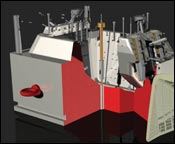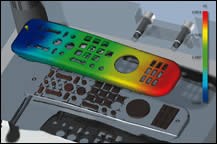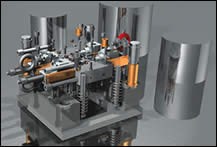Five Reasons to Work with Integrated CAD/CAM Software
Nowadays, we hear a lot about integrated CAD/CAM packages and many people wonder whether or not they should buy an integrated package or separate CAD and CAM packages. Here are just some of the reasons why it makes more sense to work with an integrated CAD/CAM package.
Obviously a completely integrated package from one developer means that the part, the tool, the drawings and the machining are all linked, all of the time, so changes and improvements are handled with ease. To fully understand the benefits of a complete one-package solution we need to see what happens when we explore the alternative: to use a number of separate packages from different developers and try to get them to work seamlessly together.
1. Interfacing
Whenever two or more software packages need to communicate there is always room for error. Sometimes it may be a minor problem, but often the problem will be more severe. Each software supplier writes their own code to handle complex geometry. If there are any differences in the way one or the other describes a lofted surface for example, it means you will not get exactly the same shape as was intended. With an integrated product, with both CAD and CAM, there is absolutely no possibility of transfer errors.
2. Data Loss
In some integrated CAD/CAM packages you may add numerous forms of additional information onto your part models—including tolerances, surface finish requirements, machining methods, etc. All of this information can be automatically read by the integrated CAM. However, when transferring model data between two separate products this information is lost.
3. Version Lag
This is a very common problem and it happens when one of your software suppliers releases a new version of its software, meaning your other package is now incompatible and will no longer work. You cannot afford to lose half of your capability so you simply have to put the new version back on the shelf until the second supplier catches up.
4. Fragmented Support
As long as you have two or more suppliers then each of them are free to play the blame game when something goes wrong. Is it a CAD problem or a CAM problem? Another aspect of this problem is what happens when you find a bug in the software. If it’s a bug that impacts both packages, you have twice the workload in reporting and monitoring the result.
5. Future Direction
No control. As each software company develops its products, they do so to suit their own goals and requirements. Ultimately this could affect the level of compatibility with other systems.
![]()
Related Content
-
Dynamic Tool Corporation – Creating the Team to Move Moldmaking Into the Future
For 40+ years, Dynamic Tool Corp. has offered precision tooling, emphasizing education, mentoring and innovation. The company is committed to excellence, integrity, safety and customer service, as well as inspiring growth and quality in manufacturing.
-
Tackling a Mold Designer Shortage
Survey findings reveal a shortage of skilled mold designers and engineers in the moldmaking community, calling for intervention through educational programs and exploration of training alternatives while seeking input from those who have addressed the issue successfully.
-
Editorial Guidelines: Editorial Advisory Board
The Editorial Advisory Board of MoldMaking Technology is made up of authorities with expertise within their respective business, industry, technology and profession. Their role is to advise on timely issues, trends, advances in the field, offer editorial thought and direction, review and comment on specific articles and generally act as a sounding board and a conscience for the publication.

.JPG;width=70;height=70;mode=crop)