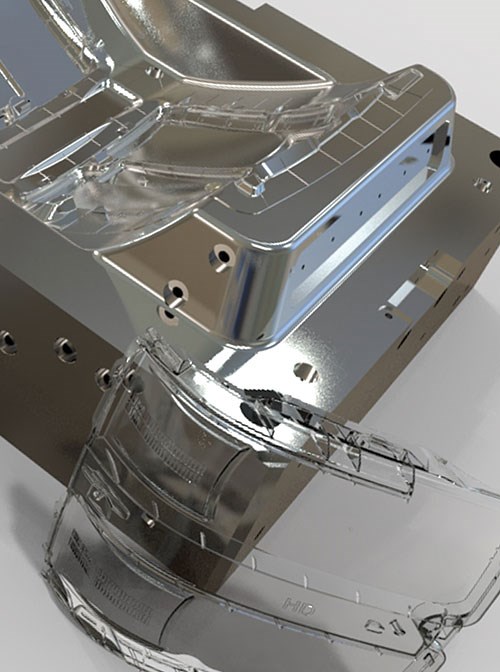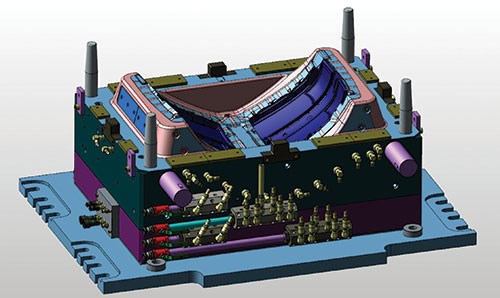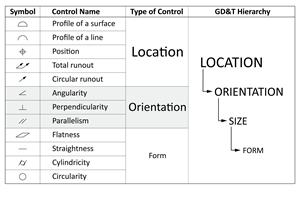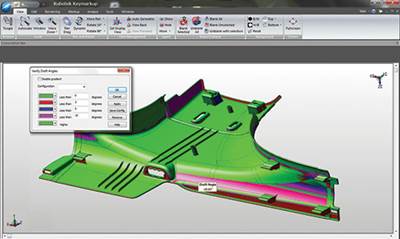Reusing CAD Data
A true direct modeler can help mold builders work more easily with customer design data.
If you manage a design or manufacturing team, or even own an entire moldmaking company, do you really know how much time your employees spend trying to work with CAD designs? Would you be surprised if your CAD experts find it faster to simply start over and redraw a file? Think about the time and money spent to make CAD files usable, and then think about direct modeling.
The end result of any CAD program is a model from which a product can be manufactured. That much is true. However, being able to work easily with product design data is a problem that many CAD users, engineers and business owners either don’t realize or simply don’t want to acknowledge.
Compared to other types of CAD modelers, a true direct modeler provides the highest level of versatility for working with CAD data. Not only can users work with data of any kind, regardless of original file type or feature order, direct modelers can read all the CAD data intelligently so that models can be edited with speed and ease not realized in other CAD modelers.
Get to Know CAD Types
There are essentially three different types of CAD programs currently available: parametric history-based systems, hybrid parametric/direct CAD modelers and true direct modeling CAD software.
Direct modeling refers to the software’s ability to create and/or edit geometry through the creation of features or individual operations, without a network of constraints between features and without a reference to the history of the creation process. In other words, it’s the ability to create or modify designs on the computer screen itself without the use of a history tree.
In a parametric history-based system, models are created through rigidly defined, parametrically constrained steps within a feature tree. In other words, they are created in a step-by-step process with features being built upon features. Model features built at the beginning of a design typically have other features related to them, so any changes can have consequential effects elsewhere in the model. This method can quickly become complex and troublesome for editing.
A hybrid modeler is a parametric-based system with some additional direct modeling technology and tools. For instance, a hybrid modeler might allow the user to dynamically edit geometry using push or pull functionality on native or imported geometry. However, each editing step is captured within the feature tree, overburdening the tree with extraneous steps that are not integral to the design. Hybrid-type modelers are quickly becoming more popular, as many history-based CAD systems see the value of direct modeling and are trying to add this technology to their existing foundational programs.
A true direct modeler, however, does not rely on rigidly-defined construction steps. Instead, it can create or edit a design in any order. Direct modeling uses intelligent recognition of features and geometry within a design to make edits, regardless of who or what system created it. Proprietary technology and algorithms enable direct modelers to understand the meaning and mathematics of the design geometry, easing data manipulation. True direct modelers need only design geometry to make edits. Additionally, because design geometry is what the user is concerned with (rather than a feature tree filled with cursor movements or mouse clicks), editing can happen more freely.
History-based and hybrid CAD modelers have several shortfalls, especially when compared to true direct modelers. For example, history-based CAD requires properly ordered, parametrically constrained steps. Without these building blocks, the software cannot create the desired shape or feature. Any edits to the design (the feature tree) can cause a model to be rebuilt incorrectly or not at all. These errors happen because
the model is built using features that are built upon other
features. Errors will result if the model is built without considering how the intertwined relationships can affect downstream model features. Sometimes even the smallest dimensional change can cause errors elsewhere in the model. Design changes become impractical and are oftentimes impossible. Too much time is wasted trying to make a model error-free.
In most cases, because of the complexity and wide variation in how a design is built, it’s extremely common for users to rebuild a problematic history-based design, because it’s faster than trying to pinpoint and fix the model’s history tree. Imagine the time and money wasted because CAD data becomes unusable.
Hybrid modelers seek to blend both history-based modeling with direct modeling tools, allowing users to toggle back and forth between styles. Simple edits or working with a non-native file, however, are still troublesome, because the complexity of the history-based system still remains. Each direct-editing operation creates additional steps within the history tree that are still order-dependent. Because of this remaining interdependency, a hybrid modeler with direct-editing tools still can’t solve modeling problems the way a true direct modeler can.
Direct Benefits
Benefits of a true direct modeler include:
No fighting file formats. The architecture of parametric and hybrid systems limits them to being able to read only their own native file structures, or those of widely available neutral formats. For moldmakers, designs arrive at the shop in a variety of formats. To accommodate multiple CAD file formats, many moldmakers keep multiple CAD software programs in-house. This may prevent them from having to request that files in incompatible formats be resent in a single format that can be opened. Having the file in the same format as an in-house program, however, doesn’t necessarily guarantee that the shop will be able to work with a file as-is. The unfortunate truth is that no one creates a CAD model using the same steps in the exact order each time, even though the end product might look the same. Even if the CAD user is importing a native file format, editing someone else’s file can still be difficult, because it requires the user to work with that file’s complex history tree. If it isn’t made to accept the CAD user’s edits, he or she may be forced to redraw the file from scratch.
Neutral formats also don’t guarantee that model data can be reused. Oftentimes, they are only opened as “dumb” geometry by both history-based and hybrid CAD software. These systems likely assume the part represented in the neutral format is the final version and needs no edits. Without the recipe of steps that made the part, no changes can be made, because these systems need to make all edits through a feature tree. In order to be able to make edits to the existing geometry with a history-based or hybrid software, redrawing the part might be the only option.
Saving time to strategize. The time saved by not having to edit a design can now be used to interrogate customer files to establish the optimal strategy for making a mold, fixture or die. Due to its extreme flexibility—for example, presenting design files with a variety of angles, sections and views—direct modeling is highly effective for conceptualizing designs. A true direct modeler also offers the precision required by many designs, allowing users to set tolerances, add dimensions or create needed design features that are critical for moldmaking.
Reusing CAD data and replacing multiple history-based CAD files. The ability to reuse CAD file data regardless of file type and to replace multiple history-based CAD files are the two biggest benefits of using a true direct modeler. It enables moldmakers to work with a wider variety of customers and eliminate wasted time and unusable data, regardless of who or what created it. The time and cost savings can then be passed onto the customer, making the shop more likely to get repeat business. For many moldmakers, this also means saving money on the licensing, maintenance and training associated with keeping multiple CAD systems.
Related Content
Tolerancing in Mold Design, Part 2: Using GD&T to Address Conventional Tolerancing Issues
Mold designers can achieve a single interpretation of workpiece functionality when following the American Society of Mechanical Engineers Geometric Dimensioning and Tolerancing standard.
Read MoreWhat Is Scientific Maintenance? Part 1
Part one of this three-part series explains how to create a scientific maintenance plan based on a toolroom’s current data collection and usage.
Read MoreTips for Tackling Mold Design, Machining, Cutting Tool and Wear Challenges
Tips for tasks ranging from reducing risk in part design and taking advantage of five-axis machining to refining cutting tool performance and reducing wear with guiding and centering systems.
Read MoreHow to Select a Mold Temperature Controller
White paper shares how cooling channel analysis, which collects maximum pressure drop, total flow rate and heat dissipation, eases the performance evaluation of mold temperature controllers.
Read MoreRead Next
Conquering the Quoting Challenge
Adding the right multi-CAD viewer to your quoting process helps improve customer communication, secure new business, and save time and money.
Read MoreReasons to Use Fiber Lasers for Mold Cleaning
Fiber lasers offer a simplicity, speed, control and portability, minimizing mold cleaning risks.
Read MoreHow to Use Continuing Education to Remain Competitive in Moldmaking
Continued training helps moldmakers make tooling decisions and properly use the latest cutting tool to efficiently machine high-quality molds.
Read More