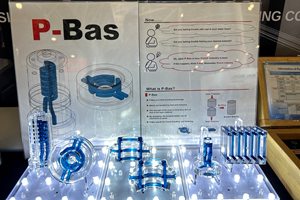Tradeshow Tuesday: Twitter on the Tradeshow Floor, Part 2
This week in Part 2, I cover Twitter basics so you can leverage this social media platform as a communications and marketing tool on the tradeshow floor.
Last week, I made the case for using Twitter, particularly on the tradeshow floor. This week, I cover Twitter basics to get you acquainted so you can leverage this social media platform as a communications and marketing tool on the tradeshow floor.
How to Use Twitter
Accessing Twitter. Visit twitter.com and download the twitter app on your phone/tablet. Create an account and login (remember, it’s free). Company branding and a logical naming strategy for your Twitter handle and profile will clue other Twitter users in to who you are or who you are with and will make you more easily recognizable to your audience.
Company branding and a logical naming strategy for your Twitter handle and profile will clue other Twitter users in to who you are or who you are with.
Sending a tweet.
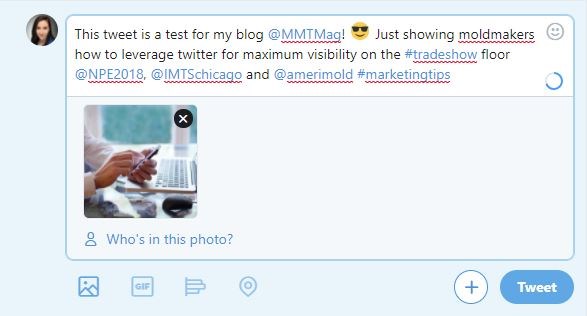
From the home page of your account, you can type a tweet straight into the box at the top of the page that say’s “What’s happening?” From the home page in the app, there will be a little feather with a plus sign in the upper right-hand corner that you can click on to type a tweet. Above shows a sample tweet that I have typed into that box from my home page.

From left to right, these buttons upload videos or images, GIFs, polls, your location, another tweet (if you have a long message that you can’t fit into 280 characters or fewer) and the Tweet button, which functions as a “send” button for publishing your tweet. When you are using Twitter on the tradeshow floor, remember what I have said about taking images and videos—you want to hold the phone or camera horizontally so that it will look its best in platforms like Twitter!
The intelligent use of emojis, images, GIFs and videos enable you to engage your audience in lasting, meaningful ways. These items will make your tweets more compelling and will make you and your brand more relatable.
The intelligent use of emojis, images, GIFs and videos enable you to engage your audience in lasting, meaningful ways.
Now you have what you need to know to start tweeting! Be sure to lookup MoldMaking Technology, the editorial team and the upcoming trade shows to get connected to the latest news and information:
- MoldMaking Technology Magazine: @MMTMag
- Editorial Director Christina Fuges: @MMT_ChristinaF
- Senior Editor Cyndi Kustush: @MMT_CyndiK
- Managing Editor Karen Cornelissen (me): @MMT_KarenC
- Plastics Technology Magazine: @plastechmag
- Amerimold: @amerimold, #amerimold
- The Plastics Industry Association: @PLASTICS_US
- NPE 2018: @NPE2018, #NPE2018
- International Manufacturing Tradeshow (IMTS): @IMTSchicago, #IMTS2018
Related Content
Making the Circular Economy a Reality
Driven by brand owner demands and new worldwide legislation, the entire supply chain is working toward the shift to circularity, with some evidence the circular economy has already begun.
Read MoreAdvancing Moldmaking and Plastics: Trends in 3D Printing, Automation and Sustainability
NPE 2024 showcased the latest trends and technologies in innovation, efficiency and sustainability for moldmakers and molders, featuring advancements in 3D printing, automation, design and virtual reality/augmented reality/artificial intelligence.
Read MoreMold Technologies Division of SPE Announces 2024 Award Recipients at NPE 2024
The Mold Technologies Division of the Society of Plastics Engineers (SPE) honored recipients of four awards at NPE, recognizing excellence in moldmaking and supporting the next generation with a new Apprentice of the Year award. Each winner receives a $1,000 stipend for their training program.
Read MoreBonding, Sintering Tech Advances Metal Bonding for Mold, Die Components
NPE2024: Punch Industry USA exhibits P-Bas, intended to replace the use of 3D printers when producing mold and die components, as well as a variety of mold component supplies.
Read MoreRead Next
Tradeshow Tuesday: Twitter on the Tradeshow Floor, Part 1
Twitter is a useful trade show tool for attendees and exhibitors alike. In Part 1, I make the case for using it, and in Part 2, I’ll get you started with Twitter basics to help you feel confident about using Twitter on the tradeshow floor.
Read MoreAre You a Moldmaker Considering 3D Printing? Consider the 3D Printing Workshop at NPE2024
Presentations will cover 3D printing for mold tooling, material innovation, product development, bridge production and full-scale, high-volume additive manufacturing.
Read MoreHow to Use Continuing Education to Remain Competitive in Moldmaking
Continued training helps moldmakers make tooling decisions and properly use the latest cutting tool to efficiently machine high-quality molds.
Read More









.jpg;maxWidth=300;quality=90)