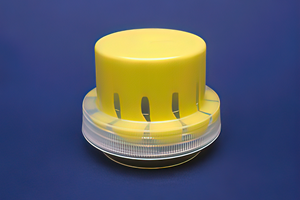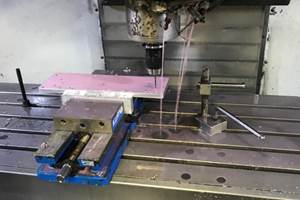The "Bad CAD" War - Adopt a Proactive Approach to Data Exchange
IGES file cleaning and manipulating packages are available to address the incompatibilities of IGES file translations between various CAD systems.
If importing those IGES files into your in-house CAD (Computer-Aided Design), CAM (Computer-Aided Manufacturing) or CAE (Computer-Aided Engineering) system is giving you a CAH (Computer-Aided Headache), then you may be experiencing early symptoms of a serious affliction hitting industry today - IGEphobia.
IGEphobia is the fear of IGES files and it is running rampant while quickly reaching epidemic proportions. Other symptoms include a cold sweat, irritability, and fatigue from spending countless hours fixing or recreating the files.
The Data Exchange Gap
In 1801 Gespard Monge wrote "La Geometrie Descriptive" - a dissertation that triggered a change from physical models to mechanical drawings to drive the upcoming industrial revolution. While product development tools and practices continued to evolve - the dependence on engineering drawings would remain unchanged for nearly 200 years.
In the last quarter of the 20th century, computer-aided tools and the Internet emerged to allow the creation and widespread transmission of intelligent, electronic 3-D models. Consequently, CAD models today are replacing drawings as the standard in product definition. Unfortunately, interoperability solutions allowing unconditional reusability of CAD models did not keep pace. As a result, CAD models today are being created and recreated at unprecedented levels. Product data interoperability - that is, the ability to freely access and share CAD files regardless of origin or destination - has never been more critical, yet more difficult.
Mold shops and other downstream suppliers are the link in the product development chain where IGES meets the real world. Incompatibilities of IGES file translations between various CAD systems place today's manufacturers in a no-win situation as they race to meet production schedules, maintain cost parameters, keep customers happy and wage the "Bad CAD" war. Depending upon the complexity of the design and the initial success of importing an IGES file, mold shops are spending days or even weeks doctoring up imported part design geometry to an acceptable level to begin their mold design!
International TechneGroup Incorporated - ITI (Milford, OH) met with representatives throughout industry to determine the impact that data exchange problems have on downstream mold shops and other product development applications. It was found that downstream users of CAD models were wasting anywhere from 20 to 70 percent of their time with the nonvalue-added task of reworking or totally recreating bad CAD data. In fact, the situation has gotten so bad that a growing number of manufacturers today are figuring "model rework time" into quotes.
When you consider that these down-stream processes are generally occurring concurrently and independently of one another, you can see the compounded magnitude of the problem. These findings are further backed up by studies from the National Institute of Standards and Technology, which determined that imperfect interoperability is costing the U.S. automotive supply chain at least one billion dollars per year. Read the report online at www.nist.gov/director/progofc/report99-1.pdf.
To help combat the problem some mold shops have spent thousands of dollars on a variety of CAD systems to match those of customers. When IGES and other neutral file formats don't work, it forces downstream manufacturers to invest heavily in software systems and resources that they neither need nor can afford.
"Within the past five years manufacturing has been radically redefined by the onslaught of designs being produced as solid and surface models. This is due in part to the recent advances in solid and surface modeling CAD packages," explains Scott Caley, President of Integrated Ideas, Inc. (Elverson, PA).
"Manufacturing considerations such as stepped-draft and wild parting lines can now be designed right into the plastic part design with relative ease.
Furthermore, wonderfully ergonomic forms also can be defined in the accurate CAD model. Many of these smooth and flowing shapes simply cannot be completely defined in traditional 2-D drawings. To accommodate this business, most manufacturers have embraced the new technology - enabling them to build molds based directly on these 3-D solid and surface models.
"In addition to the acquisition of CNC machining centers, manufacturers commonly invest in several solid and surface modeling CAD packages," states Caley. "These companies will typically purchase a CAD package that caters to their needs as a manufacturer. Since their CAD package of choice may not readily accept IGES files from many of their customer's systems, they often invest in additional CAD packages to accommodate native CAD data transfers from some of their key customers. These additional CAD packages are used by these companies to translate the incoming customer data into an acceptable IGES file that can be imported into their primary CAD package," continues Caley.
Obviously the best scenario is to find a way to make IGES files work, allowing manufacturers to pick and choose the software system that meets their requirements - not those of their largest customer.
About IGES
IGES (Initial Graphics Exchange Specification) is the world's most popular and generally most successful data exchange standard. The idea behind IGES is to put data into a neutral format that can be easily read by other CAD/CAM systems. Sounds great. So what's the problem? While it is true that IGES and other popular data exchange standards (STEP, VDAFS, STL, etc.) provide a neutral file format, the truth is that even then the translation process can be riddled with problems.
Often errors occur in interfacing a system's translator with the IGES format. As it is written, the IGES specification is open to much individual interpretation. Vendors developing their own IGES translators are often left to make judgment calls as to the meaning and definition of IGES rules. As a result, IGES translators from vendor to vendor, although based on a common technology, can vary greatly in terms of how they define IGES rules.
Some common causes stem from such factors as:
- How the model was built.
- Different interpretations of the neutral file specification among developers.
- Level of entity support in IGES translators.
- Quality of today's translation software.
- Functional differences between soft-ware systems and neutral files.
- Functional differences between source and destination systems.
- User's knowledge and comfort level relative to the IGES specification.
Vendors
Another contributing factor to the poor interoperability between systems can be traced to a general lack of interest from the CAD/CAM vendor community itself. Understandably, vendors place the highest priority on continuing to develop core applications. This is their reason for being in business and why you chose that particular system in the first place. Still, many vendors tend to give data exchange capabilities a very low priority. As a result, it is the user trying to operate in an integrated CAD/ CAM/CAE environment with disintegrated tools who suffers the most.
For many years the mere thought of making their system interface with that of a competitor was unthinkable for many vendors. They preferred to believe that someday the world would wake up and start using their system exclusively. But today's users have shown that they want the freedom to pick and choose the system or modules that fit their applications, needs and budget. As a result, vendors are beginning to adopt a more realistic and somewhat humbling view - a realization that success depends on providing open systems, allowing users to work with the tools of their choice. Where system interoperability was once a luxury, it is today an absolute necessity.
The User
There are ways that the average user can directly impact data exchange effectiveness. Obviously, one area where you can influence the process is by becoming better informed and prepared. There are other ways the user can directly influence the effectiveness of data exchange, such as:
- Validating the data before sending it onto customers/suppliers.
- Learning the proper settings for configuration switches on translators which can be accomplished through experience, by looking in your user documentation or by contacting your vendor.
- Adopting guidelines for creating CAD/CAM/CAE files, which will vary from user to user and as a result of trial and error.
- Increasing functionality of IGES processors.
- Discussing IGES capabilities with vendors.
- Increasing your knowledge of IGES by taking a course or learning the IGES specification.
- Employing a CAD model repair tool.
"By adopting a proactive approach to data exchange and taking the time to learn about the standards, the process, the systems and the data exchange tools, you can make the process much more effective and painless," says John Gray, CAD/CAM Integration Services Manager at ITI.
"CAD/CAM users who share data with others should learn a few things about their systems and customers in order to make the exchange process more reliable. Take the time to learn what does and doesn't work with your particular system and document what parameters work best with key suppliers and customers. It sounds simple, but it's surprising how often the same problems are repeated unnecessarily," Gray continues. One of the major problems often encountered is not doing everything possible to customize the file for the receiving system, such as trying to share data between tight and loose tolerances without modifying the file.
Gray also suggests that users take the time to perform interoperability testing between systems and to read the translator manuals that came with your system to learn the recommended settings for those translators. Again, you may be surprised at how many times the answer is as simple as adjusting the translator settings. It sounds easy enough, but it's something a lot of users overlook. The settings should be covered in your user's manual, but be warned - documentation from vendors can run the full range in terms of completeness. Some devote a good deal of detail to what each setting on the translator is for, while others barely mention it at all. So, in order to get those settings, you may have to make a phone call to your vendor.
A Solution
A new software tool designed for the downstream user of the CAD model analyzes the data and highlights the problem areas - CADfixT. These problems may be corrected automatically in many instances or repaired manually. Just as important, the software allows users to import one type of file - IGES for example - repair the model and output an IGES (standard or flavored for I-DEAS, Pro/E, CATIA), Parasolid, ACIS, ANSYS, STL, STEP or another type of file.
Related Content
How to Manage Wall Thickness Changes in Your Mold Design
To ensure even filling and cooling, consider wall section transitions, corners and fillets, ribs and bosses, lip and rim designs and CAE flow simulation software.
Read MoreLeading Mold Manufacturers Share Best Practices for Improving Efficiency
Precise Tooling Solutions, X-Cell Tool and Mold, M&M Tool and Mold, Ameritech Die & Mold, and Cavalier Tool & Manufacturing, sit down for a fast-paced Q&A focused on strategies for improving efficiencies across their operations.
Read MoreTips for Tackling Mold Design, Machining, Cutting Tool and Wear Challenges
Tips for tasks ranging from reducing risk in part design and taking advantage of five-axis machining to refining cutting tool performance and reducing wear with guiding and centering systems.
Read MoreHow to Fix Predicted Warpage Before It Happens with Windage and CAD Model Morphing
Applying windage and model-morphing techniques saved toolmaker/molder Sturgis Molded Products the time, cost, headaches of multiple part/mold design iteration loops, cumbersome cooling fixtures, and long molding cycles.
Read MoreRead Next
How to Use Strategic Planning Tools, Data to Manage the Human Side of Business
Q&A with Marion Wells, MMT EAB member and founder of Human Asset Management.
Read MoreHow to Use Continuing Education to Remain Competitive in Moldmaking
Continued training helps moldmakers make tooling decisions and properly use the latest cutting tool to efficiently machine high-quality molds.
Read MoreAre You a Moldmaker Considering 3D Printing? Consider the 3D Printing Workshop at NPE2024
Presentations will cover 3D printing for mold tooling, material innovation, product development, bridge production and full-scale, high-volume additive manufacturing.
Read More