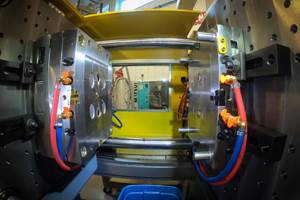CAD/CAM Purchasing Considerations
Readers share their insight on what to consider when purchasing CAD/CAM software.
When searching for the best CAD/CAM package to use during product design and development, most users cite ease-of-use as their number one consideration followed by cost, functionality, compatibility and support. Other common considerations include computer system requirements (fewer requirements means less expensive hardware); copy for home use; robustness (Does the software crash often? Are there a lot of bugs?); integration with other design tools (FEA, motion simulation, etc.); maintainability of models and drawings (PDM); maintenance fees; market share; power to create complex models (e.g., radius transitions, surfaces); and reliability and training.
Amidst all of these purchasing considerations, many readers also felt the need to elaborate on their specific software purchasing requirements. Following are some pointers on how to purchase the right CAD/CAM software package for your application. Robert Harbauer, president of CadCamFX.com (Aurora, ON) suggests asking the following questions when shopping around for CAD/CAM software:
How easy is it to use and, more importantly, to learn (and teach others down the road)?
Considering that some CAD/CAM soft-ware packages are only friendly for skilled, trained and experienced people who will be using it all day long, this is a major issue. If the software is truly user-friendly then the test is "Can a person who knows how to use a PC (e-mail, Word, possibly Corel or Adobe Illustrator) learn to make 3-D molds and tools?" Technology has advanced so far that a graphic artist with proper training can and should be able to outperform a skilled tool and die maker and produce a 3-D mold in less time with the latest CAD/CAM software.
Can I use less expensive labor to use the software and save on fixed costs?
Software is so powerful and often finding good tool and die makers is harder than getting a common sense skilled computer user who can be trained to create molds and dies according to specs and instructions.
Can I buy the full training before I commit to the software itself?
As good things are seldom cheap and given the fact that someone who purchases a 3-D CAD/CAM package today will be using it for the next six to twelve years, this is a big decision for any company. Any company worth its salt will or should at least offer some form of risk-free trial. Demo versions are not useful at this level of software. A customer or prospect should have the opportunity to buy the training and see what they are getting before they commit.
Get a detailed demonstration and explanation, video, CD or booklet.
The sales presentation is always cooked up to look and be perfect, so you need to see many different ways of doing a variety of tasks. A detailed training video or demo can offer this without the pressure of a salesperson breathing down your neck.
Determine ROI by asking these questions:
1. What do you want the software to do specifically?
Confirm with real-world samples and tests. If it takes weeks to get an answer or you don't get the results you are looking for, then be sure that you understood the task at hand, then decide yes or no. Questions from the vendor can be a good or a bad sign, so listen carefully and take the time to be clear.
2. Will it offer you the ability to do something in-house that you were currently sending to an outside source?
Check and see if the software offers other benefits on the side you did not expect.
Make a checklist of must-have features or a wish list of features. Usually, one CAD/CAM software package will get you 80 percent of what you are looking for. Be realistic, make sure that you are clear on your needs with the supplier then get the facts in regard to those needs.
Don't make a decision on budget your number one priority; make the decision on your checklist and your needs!
As mentioned previously, you are going to have to live with your choice for a long time. The worst mistake you can make is having to review your software needs after a short period because you are limited.
Solutions
Vendors can offer flexible packages of financing. Get only the precise modules you need to get by at first then add more as you get more familiar. Buy the training first to be sure.
Service Issues
Service is something that you will need because your employees change jobs, get sick, get promoted, demoted, etc., and you will have emergencies based on the jobs that you take and you can't predict what they are. Always work out a way to get unlimited telephone support and get it in writing with the hours of service clearly written out. Get a reference. Make sure that you ask them about the support, the nature of the issue and how soon it was handled. Always get your software compatible with your machine before you take delivery of the software.
Make sure that your software is fully compatible with the machine long before you take delivery.
Have your provider put a clause in your contract that makes this clear. They should be able to create test files made with the software for your equipment and have you run it before you take delivery or install. Taking the full training in advance before the delivery date; using the time in between is a perfect chance to make a smooth transition. Vendors are less motivated to help you quickly once you are paid in full, so make sure that you take advantage of their before-the-sale enthusiasm and have them impress you before you give them all of your money. If you need to pay for this time, do so and have part of it applied to the purchase price. This creates a win-win situation for both parties.
Joe Brattole of TAB Plastic Associates (Parsippany, NJ) - a maker of heaters, transducers and thermocouples - shares his insight with five considerations when choosing a CAD/CAM system:
1. Choose modeling tools that are powerful yet easy-to-use.
The system must have the ability to model 3-D parts in solids, surfaces and wireframe. This provides the user with the flexibility to choose the best or easiest method to create parts. Feature recognition also is going to be of major importance. It will allow features to be created regardless of the system in which it was originally modeled, thereby speeding up the process of implementing engineering changes. Additional tools that can help to speed up the design process involve mold design-specific options. Core and cavity separation, draft angle analysis, shut-off creation and mold base designs can be extremely useful.
2. Make sure that you get a reliable translator.
There are many different types of CAD systems in use at shops all around the world. The best way to work with these various types of data is to work on a model file in its own native software. For most companies the cost of purchasing a CAD system to support each one of your customers would be prohibitive - not to mention the time and cost to learn and implement each software package. The next best alternative is to choose a CAD/CAM system that provides reliable translators. Some of the file types that you may have to consider are AutoCAD (DWG and Inventor), SolidWorks, Solid Edge, ProENGINEER and CATIA. Also, there are the neutral formats such as IGES, ACIS, Parasolids and STEP to consider. The more available the translators are, the better your ability will be to import and manipulate your customer's design data. This is very important when trying to decrease turn-around time.
3. Examine the breadth of machining options.
The basic necessities are 2.5-axis through five-axis milling, turning and wire EDM. When producing molds, most of the attention is spent on milling, but many shops also have to consider a system that supports wire EDM. Choosing a system that supports both milling and wire EDM will save the cost of training and implementation when compared to having different packages for each. Functionality to look for in a milling package includes intelligent stock removal, pencil tracing for cleaning fillets and sharp corners in a part and slope cleanup.
4. Look at its high-speed machining functionalities.
Better surface finishes can be obtained through HSM techniques. It also allows the ability to machine harder materials while saving wear on the tools and machine. Functionalities to look for include tasks that include ramp and helical entry into cuts as well as corner rounding and looping (higher speeds can be maintained with more fluent motions). Feedrate optimization is another big plus. (When sharp motions are detected, the feed rate is automatically lowered to accommodate the motion.) Another application that merits attention is trochoidal machining - a trochoidal motion uses the side of the tool to remove material and moves in a circular pattern (when buried and uses conventional moves when not buried). The curved motion also allows for a higher feedrate.
5. Ask for training support and stability.
Product features are nice, but they don't mean a thing unless you have made allowances for formal training. You'll also need access to a good support staff that is preferably local.
Some questions to ask are: How long has the developer been around? (The same applies to the reseller if one is involved.) What is their market share? Having access to a supply of trained users can be a real benefit as your company expands. If the training and support are good there should be a cost involved. Be suspicious of what is offered for free. The old saying is true - you get what you pay for.
Related Content
Predictive Manufacturing Moves Mold Builder into Advanced Medical Component Manufacturing
From a hot rod hobby, medical molds and shop performance to technology extremes, key relationships and a growth strategy, it’s obvious details matter at Eden Tool.
Read MoreU.S. Economy Indicates Prospects for Moldmakers
An examination of the U.S. economy suggests its resilience against a recession, yet a mixed outlook for moldmaking and plastics persists.
Read MoreReshoring Initiative Reports Another Stellar Year
According to the report, the IRA and Chips Act combined with deglobalization trends to boost reshoring in 2022 to another all-time high — up 53% from 2021’s record.
Read MorePrecision Micro Finishing Tools Supply Machine, Mold and Die Operations
Titan Tool Supply has made available 100+ products for immediate online order or shipment from stock, supporting advanced manufacturing requirements.
Read MoreRead Next
CAD/CAM Optimizes Performance
Missler Software’s TopSolid 7 CAD/CAM software simplifies the design and modification of large assemblies in an organized and structured environment. The software integrates everything in a single solution with its full CAD/CAM/FEA/PDM/ERP, which allows engineering and production departments to easily communicate and work together in a controlled and secure environment, the company says.
Read MoreHow to Use Strategic Planning Tools, Data to Manage the Human Side of Business
Q&A with Marion Wells, MMT EAB member and founder of Human Asset Management.
Read MoreHow to Use Continuing Education to Remain Competitive in Moldmaking
Continued training helps moldmakers make tooling decisions and properly use the latest cutting tool to efficiently machine high-quality molds.
Read More