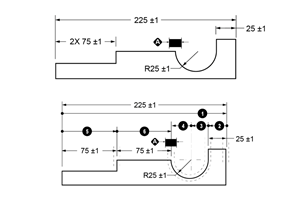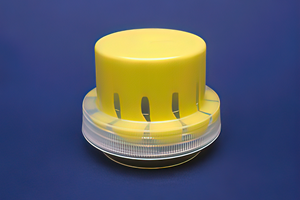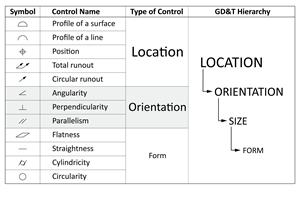CAD/CAM Redefines Moldmaking
Specialized, automated and integrated CAD/CAM software helps moldmakers to design and machine molds faster.
CAD/CAM software has come a long way since the days of 2-D detailing when the idea of CAD was basically an expensive Etch-a-Sketchr. 3-D surface modeling, 3-D solid modeling and parametric, feature-based, associative modeling have changed the way in which designs are brought from conceptual design, called art, to the final machined, injected, stamped, cast inspected output, called part. There is CAD/CAM software made for every step of the development process, from the napkin sketch to the final inspection of the product when it goes out the door. Used correctly, CAD/CAM software helps to accelerate the product development cycle.
Recently, trends in the CAD/CAM industry have helped the manufacturing segment. Inexpensive computers now have the ability to run powerful CAD/CAM programs. In addition, the CAD/CAM industry has become more consolidated, more standardized, and software prices have dropped dramatically since the late 1990s.
At the same time, recent trends in the toolmaking segment, such as demands by customers for shorter leadtimes and competition from foreign markets, have toolmakers rethinking where they will invest their time and money.
According to a report published in October 2002 by the U.S. International Trade Commission (ITC) entitled "Tools, Dies and Industrial Molds: Competitive Conditions in the United States and Selected Foreign Markets," the major efforts to reduce mold production leadtimes have focused on three principal segments of toolmaking:
1. Cutting design time using more sophisticated design software and higher levels of concurrent engineering
2. Reducing fabrication and machining time through higher speed and more accurate machines
3. Eliminating as much tryout time as possible, using front-end simulation to reduce the need for expensive and time-consuming reworking of tooling
The implementation of CAD/CAM software throughout the development cycle is critical to toolmakers. There are five main points to look for in the selection of CAD/CAM software for mold design and manufacturing:
1. Special functions for each step of the mold design and manufacturing process that eliminates tedious repetitive tasks and getting the task completed faster;
2. Fully integrated CAD/CAM software from industrial design through NC means downstream data translation can be totally eliminated from the process;
3. Robust, parametric, 3-D solid CAD/CAM software that provides the ability to create all complex geometry, as well as allow the created models to survive major changes to the design part, even late in the development cycle, thereby avoiding model reconstruction that would delay delivery of the tool;
4. Bullet-proof associability which enables truly concurrent industrial design, tool design, drawing creation and NC programming ensuring that everyone is working off the most current model;
5. Project collaboration and management capabilities via the web and peer-to-peer design conferencing capabilities, providing the collaboration tools needed to immediately resolve manufacturing, tooling and design issues in real-time design conferences, while saving and managing that information in an easily accessible, but secure, project repository.
Specialized, Automated and Integrated Applications
Although CAD/CAM software has become specialized for various functions such as conceptual design, surfacing, part and assembly modeling, drawing detailing, NC and tooling design, many manufacturers still rely on generic CAD/CAM solutions that fall short of these applications. In most cases, the software purchased for a specific task is not integrated with the software used by those who perform other functions such as tooling design, mold base design, NC, drawing detailing and inspection.
Since the applications are not integrated, unwanted data translation and repair is actually built into the product development process. Translating and repairing data between different CAD/CAM systems may consume as much as 70 percent of valuable time. Data translation also can result in a file that is different from the original. When data is exported from a system, the data must be interpreted and converted to a particular format (IGES, STEP, etc.). Then, another system imports this data and reinterprets the file. This process can result in problems such as gaps in model geometry and geometry alteration. Data translation also results in problems of data control. Specifically, the inability to establish which one of the several CAD or CAM systems, or departments, owns the master version of the part. This can result in the final produced part being much different than the original CAD model.
Unfortunately, this is the real world. Many current and soon-to-be customers probably use different CAD systems to design their products. Because of this, it is almost impossible to totally eliminate data translation. The key is for manufacturers to strive to minimize data translations without sacrificing the advantage of specialized, automated software application for such functions as mold design, NC, detailing and inspection.
When translating data to other downstream CAD/CAM systems, the applications may have problems. Systems that automate mold cavity design, mold base design, drawing creation, NC toolpaths and CMM inspection, provide users with a faster way to complete their specific task. But if the data has to be translated, for instance, going from mold cavity modeling (insert splitting) to mold base detailing, it will result in lost time and possibly data integrity.
CAD/CAM Selection Criteria
Look for CAD/CAM software that provides best-in-class modeling and detailing solutions without sacrificing integration. A fully integrated suite of applications covers conceptual modeling, high-end surfacing, drawing detailing, mold cavity and mold base creation, plastic flow simulation, NC toolpath creation (including high-speed machining), CMM inspection and shop drawings - everything from art-to-part. The applications should include automated functions that are dedicated to completing specific tasks. An example would be an automated parting surface function that automatically determines the parting line and creates the necessary parting surface extensions and all steel-steel shutoff surfaces. The user does not need to know anything about modeling surfaces; the system would ask for things that any moldmaker understands, such as mold opening direction, and then, based on this input, determine the parting surface. This function also includes the ability to easily manipulate the parting surface if the user wants other options for splitting.
In the end, data will have to be translated at some point because everyone uses a different CAD/CAM system. Software tools that automatically help sew gaps in your customer's imported geometry, also are helpful and can save many hours, or even days. However, as stated earlier, the key is to minimize those translations. In addition, data translation at the beginning of the process (i.e., the customer sends a model to the moldmaker and it has to be translated) is far more acceptable than numerous data translations in the middle (i.e., data translation between mold inserts modeling, mold base creation and drawing detailing). When moldmakers receive models from customers, there is usually a great deal of modification the model needs to make it mold-friendly. Things like draft, round and undercut issues often require the moldmaker to take control of the design, thereby significantly altering the design model. Because of this, in many instances, the translation of data at the beginning is not too detrimental because of the alterations required.
Fully integrated CAD/CAM software from industrial design through NC means that downstream data translation can be totally eliminated from the process. Special functions for each step of the mold design and manufacturing process eliminates tedious repetitive steps and quickly completes your specific task.
Robust, Parametric, Full-featured, 3-D Solid Modeling Capabilities
3-D solid modeling creates parts and assemblies permitting more accurate modeling. For instance, there is no way to accurately model anything that contains complex surfaces in 2-D because one would need to define an infinite number of cross sections. 3-D modeling also allows feature-based modeling - part features are allowed to intersect each other to automatically create lines and curves that would normally have to be manually created in a 2-D system. Another advantage of 3-D solid modeling includes the ability to check for interferences between solid parts. 3-D solid models also are the best models to use for NC programming because more information about the part is provided; for example, defining what is considered inside and outside the part, thereby making it easier to create an accurate NC toolpath.
It is best to use CAD/CAM systems that support 3-D solid modeling. When designing a mold, one needs to be able to make all of the geometry required. Some molds require the ability to create complex surfaces, complex rounds and drafts. If your CAD/CAM system does not have the ability to handle high-end modeling, you will have to fake the geometry. Faking geometry will inevitably lead to some error either in drawing detailing, NC toolpaths or inspection. This will result in producing a product that is unacceptable to the customer, costing time and money in reworking the mold.
Parametric Software
In addition, the system should be parametric. This means that selecting dimensions will modify models. Other features that are dependent on the modifications will update appropriately. For instance, in a parametric CAD, you can select a dimension to modify the diameter of a boss protruding from a molded part with a round circling the base of the boss where it intersects the part. The boss diameter will grow and the round will also move so that it is still located at the intersection of the boss and the part.
Robust Software
Robust, parametric, fully-featured CAD/ CAM software provides the ability to create all complex geometry, allowing the models created to survive major changes to the design part, even late in the development cycle, thereby avoiding model reconstruction that would delay delivery of the tool.
However, not all systems that claim to be parametric are robust. Robust means the features created (i.e., rounds, drafts, chamfers, cuts, etc.) are able to survive major changes. Using the example from above, if the boss is changed from a cylindrical shape to a square shape, will the round still be able to attach itself correctly? In a robust CAD system, it will. Another example would be when modeling the parting surface. If the design model changes, what happens to the parting surface? In a robust CAD system, the parting surface will automatically update to the changes in the design part.
Bullet-Proof Associativity
Many CAD/CAM systems on the market claim to have associativity, but very few systems have bullet-proof associativity. Associativity means that changes made to a design model will be shown every place where the design model is used - such as in an assembly, a drawing, a mold design, etc. For instance, if one makes a 3-D model and a drawing of a plastic part, and makes changes to that part, the drawing should automatically update. Bidirectional associativity is making changes to the part from the drawing mode by modifying a dimension displayed on the drawing causing the part's 3-D solid model to update.
Bullet-proof associativity is associativity at all levels. For example, one has a design part, a mold assembly and an electrode made from the cavity in the mold assembly and an NC toolpath created to machine the electrode. What happens when modifying the design part? In systems without associativity, only the design part is updated; the rest remains unchanged. In systems with some associativity, only the mold assembly is updated. In systems with bullet-proof associativity, everything is updated correctly - the mold cavity and assembly, the electrode and even the NC toolpath. Bullet-proof associativity enables truly concurrent design, allowing the introduction of changes without having to remodel. It also allows tool design to be performed concurrently with NC programming. In this way, changes can be introduced with minimal effect on final delivery of the tooling.
Collaboration Capabilities - Project Collaboration and Peer-to-Peer Conferencing
Recently, CAD/CAM has begun to extend beyond just modeling, detailing and NC into the area of collaboration. One important aspect of collaboration for the mold industry is how moldmakers and their customers share information and discuss issues concerning mold design and manufacture. Time is wasted at the beginning of a new mold project when working out details such as proper draft, undercut resolution and parting line issues; then waiting for responses either by telephone, mail or e-mail. Often, critical data is misplaced or inaccessible to project team members that need it to complete their tasks. In addition, when issues arise that require a consensus to proceed, it is often difficult to resolve them because they may require an expensive and inconvenient on-site visit with many parties in attendance. Even with modern teleconferencing, critical resolutions that were arrived at during the meeting must be written down in order to remind everyone what was determined. In many cases, critical details are not recorded, which leads to confusion later over topics thought to be resolved.
Collaboration Solutions
CAD/CAM companies realized these issues a few years ago and have come up with many ways to handle this abstract side of product development. One unique solution allows moldmakers and their customers to communicate and securely share data over the web. It also allows moldmakers and customers to set up project sites where they can invite individuals to share data. Anyone typically involved in getting a mold designed, manufactured and to the customer can be involved. From the day the moldmaker receives an RFQ or a notification from sales of an impending new job, the site can be created for that particular job. Data such as CAD models, RFQs, proposals, drawings, etc. can all be stored on the site. Access to the project website is controlled by the project manager; even access to individual files can be controlled. Whenever a file is uploaded, a workflow can be assigned to ensure proper routing through the organization. This solution also has project management capability allowing the project manager to get instantaneous feedback on the state of his or her project. The project manager can invite customers, suppliers and internal employees - anyone that will need access to the data - to access critical information twenty-four hours a day. Invited project members can subscribe to files in the project to ensure that they are automatically notified via e-mail whenever an action is performed upon a particular file.
Of course, viewing models is always critical to resolving problems related to CAD models, especially when it comes to mold design. It is very difficult to describe issues such as undercuts and improper draft over the phone. Faxing is cumbersome and the faxes are often misplaced. A better solution is to have a viewing tool that allows all parties to view CAD data, regardless of the source of the CAD file, and then comment by marking up the image on the screen. The marked up data can be saved as a permanent record of what was discussed in the meeting. In the case where direct sharing of actual CAD/CAM models by two or more individuals is required, look for peer-to-peer capabilities of the CAD/CAM system that allows users to link their CAD/CAM sessions together to share data in real-time via the web.
Collaboration tools focused on projects, project management and peer-to-peer design conferencing capabilities, are now provided to resolve manufacturing, tooling and design issues immediately in real-time design conferences, allowing project team members to share, save and manage information in an easily accessible, but secure, web-based project repository.
The implementation of CAD/CAM software is needed for the mold development cycle because the design and manufacturing process is complex. But, while the appropriate software tools can help benefit the users, collaboration between all parties involved should not be ignored. Users who evaluate their CAD/CAM software based on this criteria can take their business and the industry into the future.
Related Content
Tolerancing in Mold Design, Part 1: Understanding the Issues of Conventional Bilateral Tolerancing
Mold designers must understand the location, orientation and form limitations of conventional tolerancing before changing to another dimensioning system.
Read MoreHow to Manage Wall Thickness Changes in Your Mold Design
To ensure even filling and cooling, consider wall section transitions, corners and fillets, ribs and bosses, lip and rim designs and CAE flow simulation software.
Read MoreTolerancing in Mold Design, Part 2: Using GD&T to Address Conventional Tolerancing Issues
Mold designers can achieve a single interpretation of workpiece functionality when following the American Society of Mechanical Engineers Geometric Dimensioning and Tolerancing standard.
Read MoreOEE Monitoring System Addresses Root Cause of Machine Downtime
Unique sensor and patent-pending algorithm of the Amper machine analytics system measures current draw to quickly and inexpensively inform manufacturers which machines are down and why.
Read MoreRead Next
Reasons to Use Fiber Lasers for Mold Cleaning
Fiber lasers offer a simplicity, speed, control and portability, minimizing mold cleaning risks.
Read MoreAre You a Moldmaker Considering 3D Printing? Consider the 3D Printing Workshop at NPE2024
Presentations will cover 3D printing for mold tooling, material innovation, product development, bridge production and full-scale, high-volume additive manufacturing.
Read More