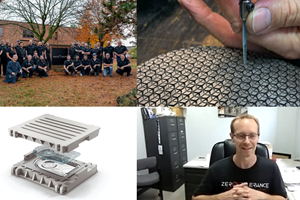3-D Modeling System
FreeForm® 3D modeling solution for designing complex, organically shaped products, with some particular features for streamlining prep for manufacturing molds, dies and core creation.
SensAble Technologies, a leading provider of touch-enabled 3D modeling applications, dental restoration design and fabrication solutions and haptic devices, announced the availability of a new version of its FreeForm® 3D modeling system that streamlines digital workflows for both designers and engineers who create complex, organically shaped products. This software allows companies to deliver on the promise of digitally-driven product design, where time and cost efficiencies are finally realized.
The FreeForm Version 11 software release – one of the most comprehensive in FreeForm’s history – allows product designers with hard-to-manufacture goods, including toys, collectibles, patient-specific implants, jewelry, coins and other highly sculptural works, to drastically shorten the design and review process and get products to manufacturing far more efficiently. In addition to new design functionality, the software includes advanced tools that enable designers to analyze how easily their models can be manufactured – reducing engineering reviews and design iterations, and expensive and time consuming retooling costs.
Instead of designing digitally by holding a computer mouse, FreeForm users hold a 3D 'Virtual Touch' stylus that provides force feedback – literally pushing back on the users hand so they “feel” the 3D model they are designing and viewing on the computer screen. Using their sense of touch in this way allows designers to work faster and more efficiently while creating complex organic shapes and intricate, sculptural details.
Highlights of FreeForm v11
• Streamlined concept design and modeling
o Innovative Incorporation of Detail into Solid Models. New parasolid editing features enable seamless transference of detail onto a solid model from virtual clay. With the new “sculpt and refit” process, FreeForm now eliminates any need for surfacing, cutting, trimming, or stitching of the original solid-based model.
o More sophisticated, complex deformations. A new Lattice Deform tool provides an interactive way to target and restrict deformations to very specific areas of the model – or allow multiple pieces to be deformed as a single unit. For example, working with a multi-piece model of a toy soldier with an intricately detailed uniform and accessories, the designer can simultaneously re-proportion the 3D shapes of all items at once.
• New and improved workflows
o Faster work with complex solid models such as in medical applications. Users can quickly define volumetric shapes with a simple curve network, and then with one click, create a solid model – a workflow that is extremely well-suited to creating patient-specific implants with speed and accuracy.
o Fast vacuum-formed packaging for complex organic shapes. A new Fill to Plane model prep tool dramatically simplifies the creation of the core – the positive of the model – for the main tooling used in the creation of vacuum-formed packaging.
• Faster prepping of models for manufacturing tooling, whether for mold making, core creation, or die creation for stamping.
o Efficient Family Mold Design. Using new Import/Export via XML feature, FreeForm users can easily position low-resolution copies of the model pieces to quickly decide the most efficient layout for the family mold. Upon import of the layout positioning into the high resolution model, all pieces automatically move to those positions – a significant time-saver.
o Fast Creation of Transitional Mold Parting Surfaces. The new Ring Patch tool quickly creates transitional surfaces from a perimeter parting line to the main parting surface of a mold, saving hours of design time.
o New Parting Line Analysis Function. This feature pinpoints part-to-curve gaps, allowing the designer to address problems more quickly.
o Enhanced Analysis Tools. Analyze Fit displays color layers that make it easy for users to assess and adjust how closely two pieces of a model fit together – especially helpful when creating patient-specific implants. Also using color mapping, the new Analyze Thickness tool helps designers minimize excess material costs, design for part strength and accommodate injection molding requirements relating to material flow and cooling.
FreeForm v11 is currently available on new systems, and customers with current maintenance contracts have begun receiving their free software update either from SensAble or their local reseller.
Related Content
4 Keys to a Successful Mold-Building Operation, The Latest Mold Design Tips & More
MoldMaking Technology is off to a strong start this year with mold design tips, key considerations for running a mold-building “business,” polishing pointers for ribs and more. Check out our list of top-viewed articles from January and see what catches your eye.
Read MoreProducts and Services for Multiple Moldmaking Needs
New year, new technology roundup! Featured here is a collection of product offerings, from profile milling cutters to industry-specific CAD/CAM software to innovative hot work tool steels.
Read MorePrecision Meets Innovation at IMTS 2024
After attending IMTS, it's clear that the integration of advanced technologies is ready to enhance precision, efficiency and automation in mold manufacturing processes. It’s a massive event, so here’s a glimpse of what the MMT team experienced firsthand.
Read MoreMMT Chats: The Connection Between Additive Manufacturing Education and ROI
This MMT Chat continues the conversation with Action Mold and Machining, as two members of the Additive Manufacturing team dig a little deeper into AM education, AM’s return on investment and the facility and equipment requirements to implement AM properly.
Read MoreRead Next
Reasons to Use Fiber Lasers for Mold Cleaning
Fiber lasers offer a simplicity, speed, control and portability, minimizing mold cleaning risks.
Read MoreHow to Use Continuing Education to Remain Competitive in Moldmaking
Continued training helps moldmakers make tooling decisions and properly use the latest cutting tool to efficiently machine high-quality molds.
Read MoreAre You a Moldmaker Considering 3D Printing? Consider the 3D Printing Workshop at NPE2024
Presentations will cover 3D printing for mold tooling, material innovation, product development, bridge production and full-scale, high-volume additive manufacturing.
Read More




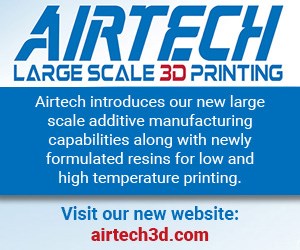





.jpg;maxWidth=300;quality=90)